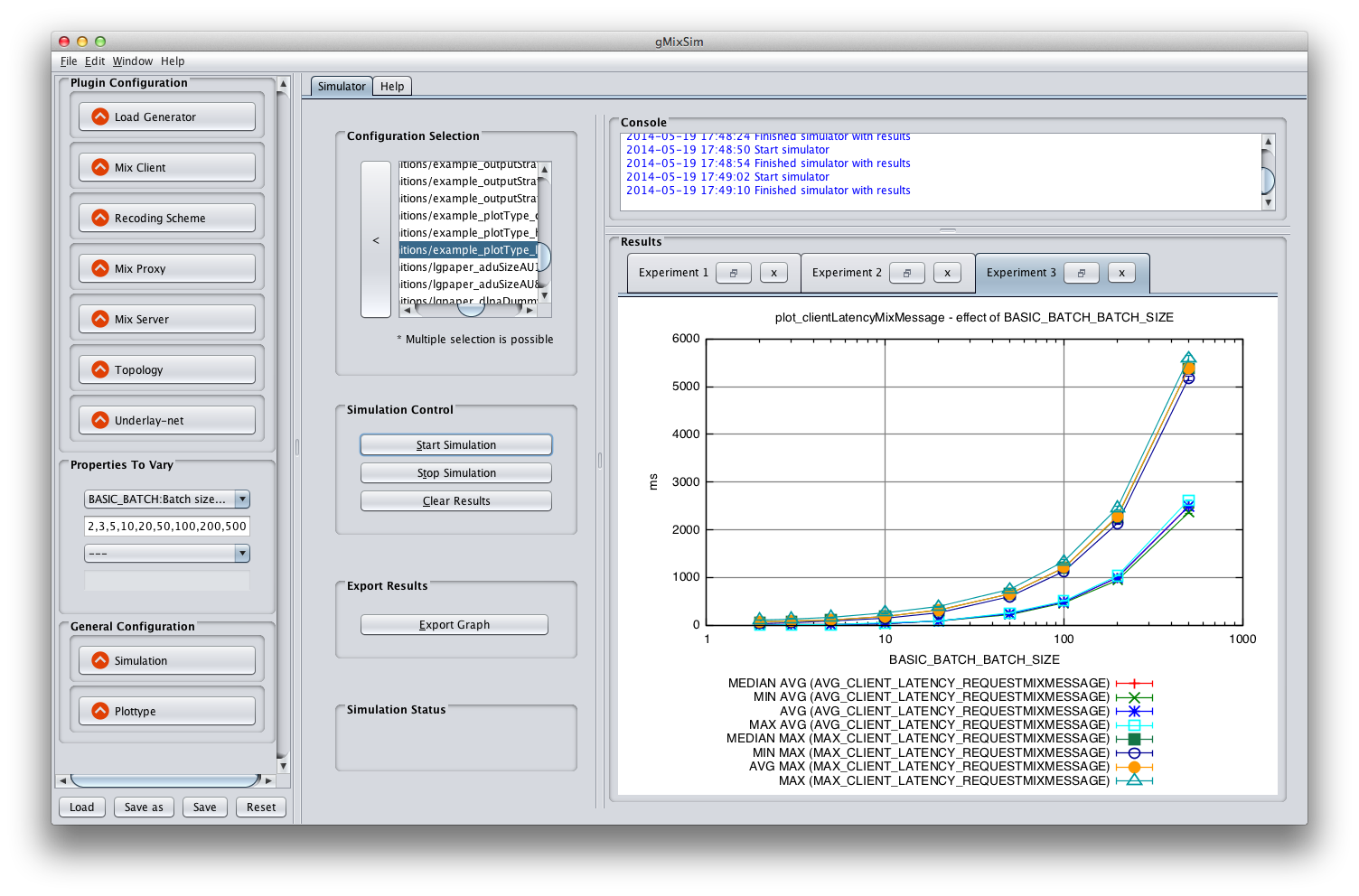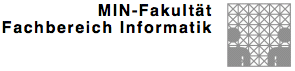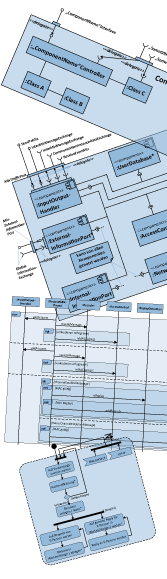How to use the discrete-event network simulator
[back]
General Info
Note that this Tutorial is a stub and only provides basic information.
The discrete-event mix network simulator can be used for general evaluations and validation of analytical results. It contains implementations of several output strategies (almost exactly the same set of strategies as implemented for the gMix Framework) and a gnuplot engine to visualize results. It does however not simulate the details of communication links (e.g. TCP characteristics). For more detailed evaluation, we suggest to use the gMix Framework in a LAN or emulated environment.
The simulator offers a very high level of automation. All parameters (e.g. the type of mix, pool size, number of clients etc.) can be set in an experiment file (see ./inputOutput/simulator/experimentDefinitions/) or via a GUI. To carry out an experiment, it is possible to specify a PROPERTY_TO_VARY (e.g. the pool size in the above example) and a set of values the simulator shall evaluate (e.g. VALUES_FOR_THE_PROPERTY_TO_VARY=10,100,200,300,400).
On execution, the simulator will repeat the experiment for each of the values and plot the results with gnuPlot.
If you set the parameter VALIDATION_RUNS to a positive integer, the simulator will repeat the experiments and plot error bars in the output diagrams.
To start the simulator GUI run evaluation.simulator.SimulatorGUI.java
Screenshots