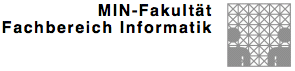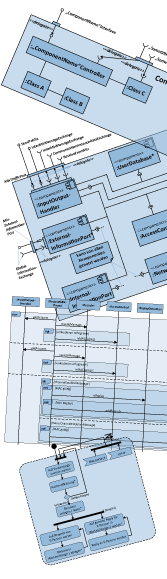How to Setup gMix Manually
This tutorial explains how to setup a development environment for gMix manually (Note: We used Ubuntu 14.04.2 LTS and Eclipse Luna SR2 4.4.2 for this tutorial):
[Step 1: Install Eclipse] Download Eclipse from the Eclipse Website and extract the files to a folder with the name eclipse. Open the terminal and move the folder to /opt/eclipse with sudo mv path_of_current_folder /opt/eclipse.
[Step 2: Install Webkit] Install Webkit 1.0-0 with sudo apt-get install -y libwebkitgtk-1.0-0.
[Step 3: Download and include the gMix Tutorial] Download the gMix Tutorial jar file and copy it to the folder /opt/eclipse/dropins.
Then, go to the folder
/opt/eclipse/plugins/org.eclipse.epp.package.java_4.4.2* and open the file plugin.xml. Scroll down to or search for org.eclipse.ui.intro and edit as follows: 
[Step 4: Install Open JDK] Install Open JDK via Terminal (sudo apt-get install openjdk-7-jdk) or through the Software Center.
After that, execute sudo update-alternatives --config java in the terminal.
[Step 5: Install Gnuplot] Install Gnuplot via Terminal (sudo apt-get install gnuplot gnuplot-x11 gnuplot-doc) or through the Software Center. Depending on your OS, you might have to restart your computer (or logout and login again or restart Terminal) before the gMix installation will be able to detect Gnuplot.
[Step 6: Install Eclipse Plug-ins] Open the terminal and go to the folder "eclipse" with cd /opt/eclipse. Run Eclipse with ./eclipse -clean.
Make sure the plug-ins Apache Ivy and Eclipse EGit are installed by clicking Help -> Eclipse Marketplace -> Installed. You should see something like this: 
If the plug-ins are not installed, click on Search and type Apache Ivy in the find field and click on the install button: 
Do the same for the Eclipse EGit plug-in, if not already installed.
[Step 7: Import the gMix Sourcecode] Right-click the ProjectExplorer Pane in Eclipse and select Import...: 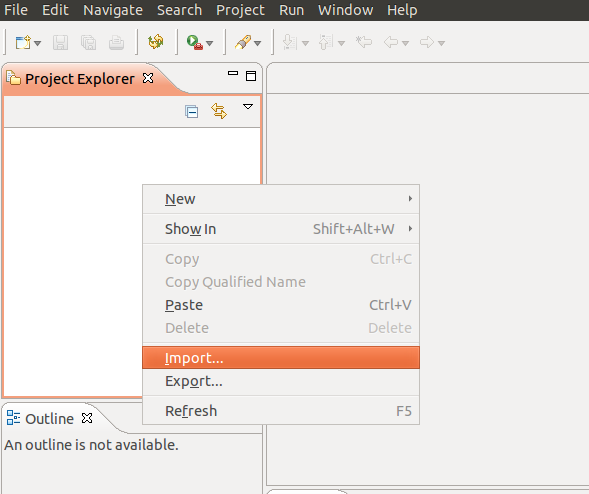
Select Git -> Projects from Git and click Next -> Clone URI -> Next. Set URI to https://github.com/kpfuchs/gMix.git: 
Click Next three times, select gMix and click Finish: 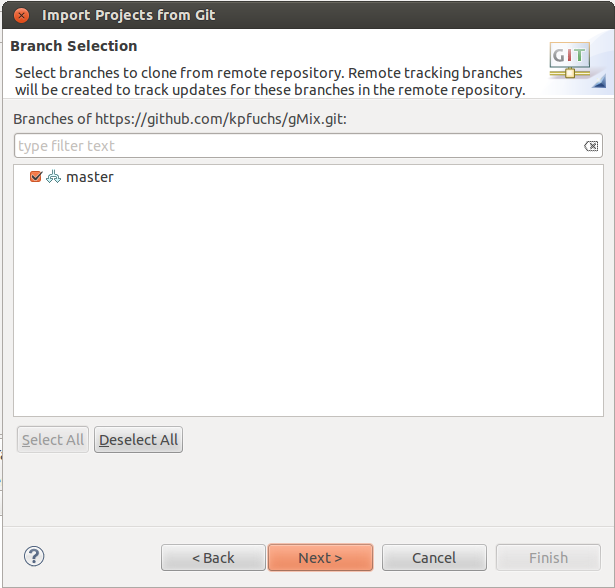

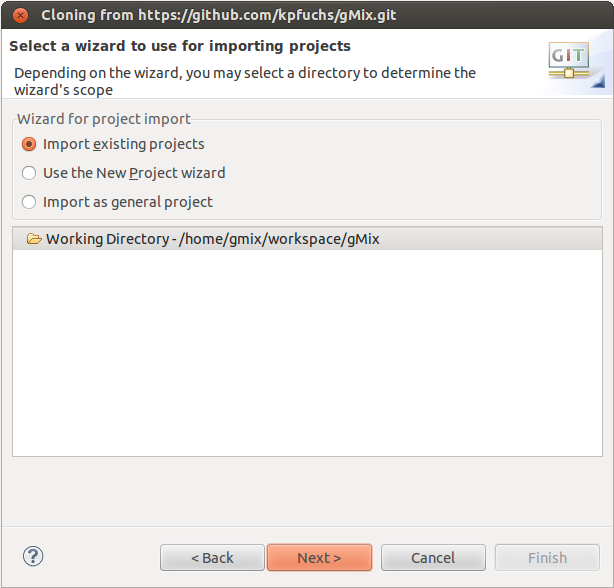

Then, right click the gMix project (in project explorer pane in Eclipse) and select Ivy -> Resolve: 
Wait till the resolve (download) process is complete (progress bar lower right): 
[Step 8: Run gMix] Test the Framework by right clicking launcher.Launcher.java -> Run As -> Java Application and selecting Local Test in the graphical user interface that opens: 

You should see something like this: 
[How to continue] Once you have installed gMix, we suggest you have a look at the gMix tutorial: Inside Eclipse, go to the Help section in the menu bar and select Welcome (or gMix Tutorial, depending on the version of Eclipse you use).
[back to top] [go back] [report bug]